Format conversion for inking and painting
Each scanned drawing is stored as a bitmap, called the Trace Layer. The Image Processor examines this bitmap, and adds some extra layers to each drawing: the Region Layer, the Ink Layer, and the Paint Layer.
The Region Layer
The Region Layer holds one pixel wide region boundary lines, which split the drawing into the regions that you'll paint.
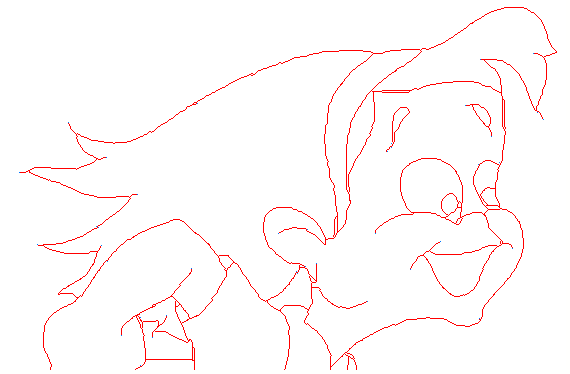
These lines are divided into the line segments that you'll ink, which makes it much quicker to ink the drawing. They're divided by detecting where lines join with each other; for example, the lines below are divided into three distinct segments:
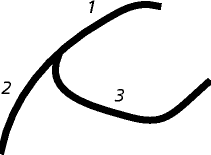
The Region Layer doesn't appear in the output - but it controls where the ink and paint appear.
The Ink Layer
The Ink Layer records which ink is used to color which line segment
The Image Processor can't guess how you'll want to ink the drawing. It therefore inks all line segments with the Default Ink, which is initially black. You can later use the Ink & Paint application to change the color of the Default Ink, or to re-ink any line segment with a different ink.
On output, the ink for each line segment is used to color the corresponding part of the Trace Layer.
The Paint Layer
The Paint Layer records which paint is used to color which region.
The Image Processor can't guess how you'll want to paint the drawing. It therefore paints all regions with the Unpainted paint, which is output as transparent. You then use the Ink & Paint application to paint the regions.
On output, the paint for each region appears beneath the inked Trace Layer.
More about the layers
By using separate layers, the animator's drawings in the Trace Layer are always preserved. You can change the other layers (for example the regions' shapes, or the coloring) as many times as you like, without ever degrading the drawings' line quality.
Note that if you change the Region Layer (i.e. you re-process the image), you'll also lose any inking and painting you have done. This is because the Region, Ink and Paint Layers must all use exactly the same regions and line segments.